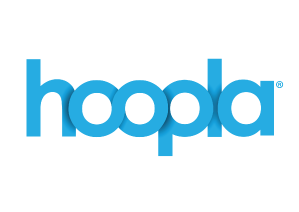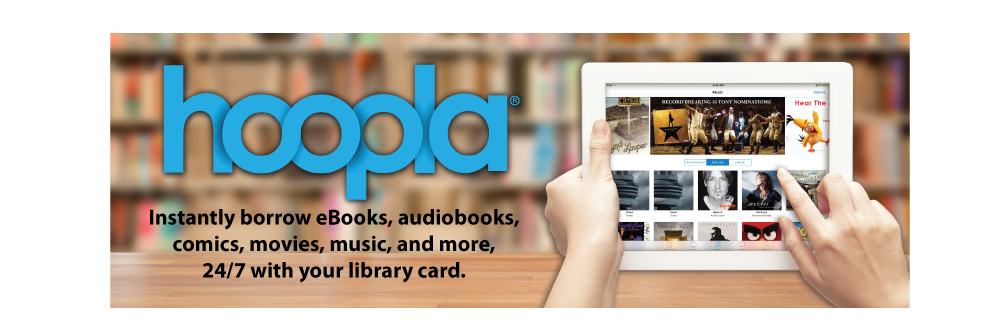
Create an Account
-
Go to hoopladigital.com
-
Click “Get Started Today”
-
Enter your email address and create a password.
-
Select “Craven Pamlico Regional Library" and ”Enter your library card number and pin number (last 4 digits of your phone number).
Browse and Checkout
-
Browse or search for a title. Once you have made your selection, select “Borrow.”
-
There are never any waiting lists.
-
See a title and check it out! You can find your current titles under “My Hoopla” – “Currently Borrowed.”
-
Each cardholder may check out up to 3 titles per month. The count starts over on the 1st of every month.
Checkout Periods
-
Audiobooks, Comics, and eBooks are available for 21 days from the time you borrow the title.
-
Most Movies and TV episodes are available for 72 hours (3 days) from the time you borrow the title. Some publishers limit the borrow time to 48 hours (2 days).
-
Music albums are available for 7 days from the time you borrow the title.
Download the App
Click below to add the app to your smartphone or smart device:
There is also a Book Club!
*If demand is high for hoopla check-outs, you might receive a message when you try to borrow an item that says, "Our lending limit has been reached. Please continue to browse, add to favorites, and come back tomorrow." This is to ensure our ability to provide access to hoopla year-round without exceeding our hoopla budget.